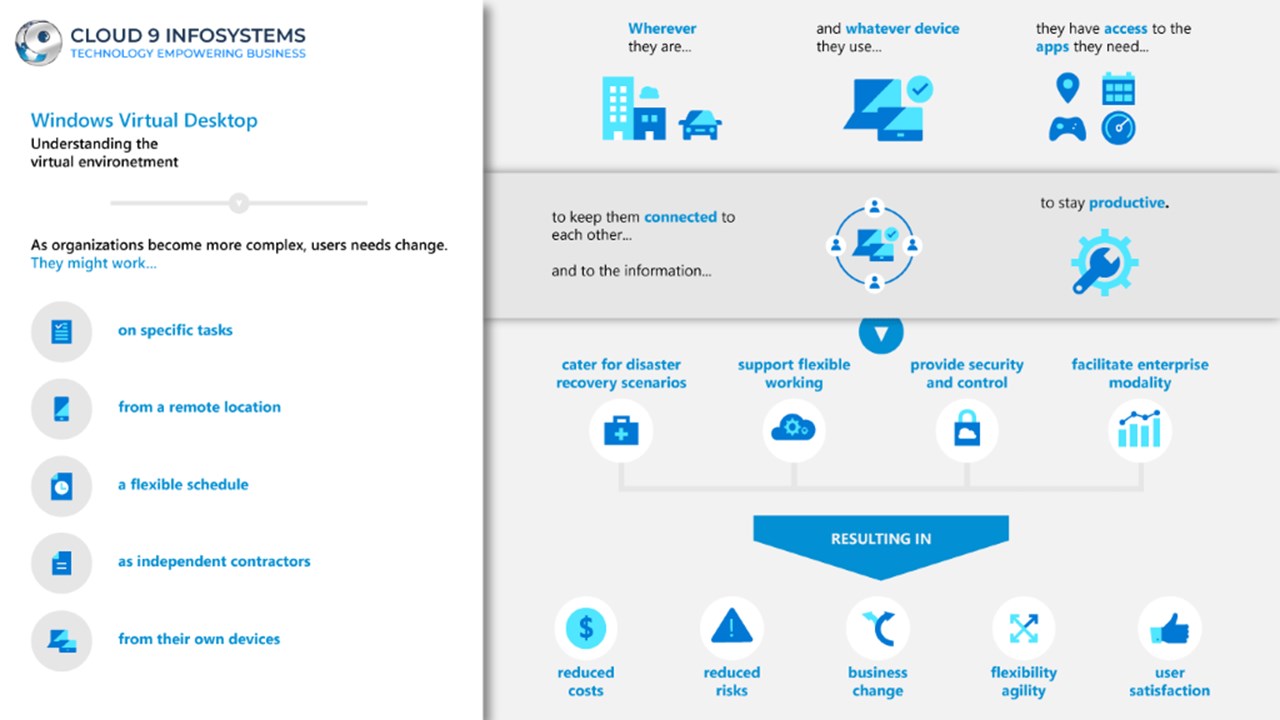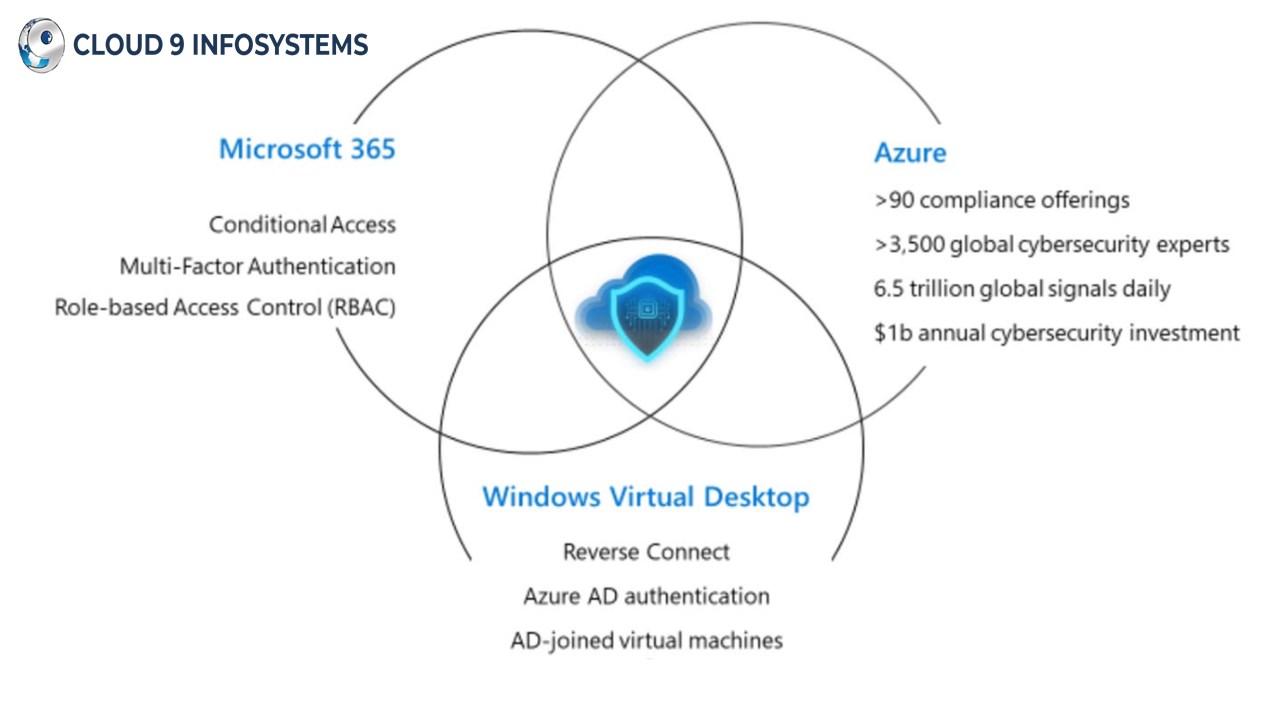- Consulting services
Work from Home using Virtual Desktop - 10 Days Imp
Work from Home using Virtual Desktop - 10 Days Imp
Cloud 9 Infosystems, Inc.
Cloud 9 Infosystems aims to ensure that our clients can always work remotely by using the Windows Virtual Desktop (WVD) quickly and securely.
Cloud 9 Infosystems aims to ensure that our clients can always work remotely by using the Windows Virtual Desktop (WVD) quickly and securely.
Today's organizations are adapting to a new world of virtual connectivity and collaboration. Cloud 9 brings the best practices and subject matter expertise to help you build and manage your workforces and environments.
Windows Virtual Desktop is a Desktop-as-a-Service (DaaS) platform on Azure that delivers virtual Windows and Office 365 experience. Only the virtual desktop infrastructure (VDI) simplified management tools, multi-session Windows 10
What are the benefits of WVD?
- Enable secure and productive remote work on any device
- Reduce the costs of licensing and infrastructure
- Protect against outages to stay productive
- Simplify IT management
- Keep application and user data secure
What are the Deliverables?
- Analysis with client application is available for moving into Cloud workplace from home or the office
- Customers will have full knowledge of WVD at the end of the implementation
- Superior infrastructure, license, and application compatibility-guided experience
Implementation steps:
Day 1-2
- Organizational Discovery Session
- Analysis with the current on-premises set-up
- Post Analysis recommending right resources
Day 3-4
- Create the Azure WVD environment
- Configure windows virtual desktop as per organization policies
- Deploy the WVD Azure Infra
Day 5-6
- Migration of the data/apps from on-premises to WVD
- Configuring App Pools and publishing apps as required
- Customization based on requirements and configuring Policies and RBAC (Role-Based Access Control)
- RDP / VPN Configuration
Day 7-9
- Testing of the WVD environment
- Demo of the WVD environment to end-users
Day 10
- Training to end-users
- Answering the queries and handovers
*Pricing is based on terms & conditions, such as users, application requirements etc.